
Generally, there is an anxiousness in the minds of buyers of the property as to why registration of a Sale deed is required and what process will be followed for the purpose. A Need for Registration of the Property and the Process for its Registration online in NOIDA has been discussed below.
NEED – REGISTRATION OF A PROPERTY
The Registration of a Property in India is governed by Section 17 of the Registration Act, 1908 as per Clause (b) of sub-section (1) of which registration of immoveable property, the value of which is rupees one hundred or more, needs registration. Besides, this mandatory requirement, the need for such a registration of a property arises due to many other factors, important of which are mentioned below:
- Establishment of a Legal Title
The registration of the property establishes a legal title in favour of the buyer with the result that the ownership of the property cannot be challenged any time and legal complications about the title get avoided. The buyer is saved from any claims or disputes by third parties.
- Make Documents Legally Valid: The documents, wherein rights and obligations of the seller and the buyer are clearly defined, become legally enforceable instruments recognised by law.
- Minimizing Risk of Fraud
The registration helps a buyer in verifying the authenticity of the transaction and the legal status of the property resulting in minimizing any fraud risk. Moreover, it helps in assuring the buyer that the title of the property in question is clear and marketable.
- Helps in the Mutation of the Property
The Mutation is a process by which a transfer of the ownership from the seller to the buyer is done in Municipal Records. For the purpose, registration of the property in buyer’s name is necessary.
- Avoiding Penalties and Prosecution proceedings
The applicable stamp duty has to be paid for transfer of an immoveable property. Any instrument, which is insufficiently stamped, is not admissible in any court of law as evidence. There may be penalties up to 10 times of the deficient amount of such duty, in the case of a non-payment of stamp duty.. Besides, prosecution proceedings may be initiated against the defaulting person, in a case of evading or non-payment of applicable stamp duty
ONLINE PROCESS – REGISTRATION OF A PROPERTY IN NOIDA
NOIDA is a City in Uttar Pradesh and the Inspector General of Registration and Stamps, Uttar Pradesh, the abbreviated form of which is IGRSUP, has the responsibility for tax implications on transactions related to property and generating revenue for the state’s growth. All the activities that are being carried out by the Stamp and Registration Department of UP are done via the IGRSUP. The Portal of IGRSUP provides all the information on property registration and details of ownership of properties in Uttar Pradesh. Thus, this portal is required to be visited for availing various types of transactions relating to property including online Registration of a Property in NOIDA.
USER MANUAL – ONLINE PROPERTY REGISTRATION IN UTTAR PRADESH
The Stamps & Registration Department, the Government of Uttar Pradesh, has issued a “User Manual” relating to Online Property Registration. The following are the important aspects of this Manual:
- detailed guidance is provided to the user as to how he should initiate the registration process by filling, in the prescribed application, the relevant details and should submit the relevant document;
- key steps have been explained of completing the registration formalities at the office of the Sub-Registrar;
- prior to visiting office of the Sub-Registrar, the data in question can be entered.
- besides ensurance of correctness of data in the Registration, there is saving of time for entry of data at the Registration office thus expediting registration process.
Steps to be followed for Online Registration
The following steps are required to be followed for online registration of a property
( Source of Images, shown under the steps, have been taken from the above , mentioned “Usar Manual” of the The Stamps & Registration Department, the Government of Uttar Pradesh).
Step – 1 : individuals need to go to the official portal of the Stamp and Registration Department Uttar Pradesh (IGRSUP portal) and login at https://igrsup.gov.in/igrsup/defaultAction. The following page will appear. Here, “Aavedan Karein” (Apply for) option may be clicked under the “Sampatti Panjikaran” (Property Registration).
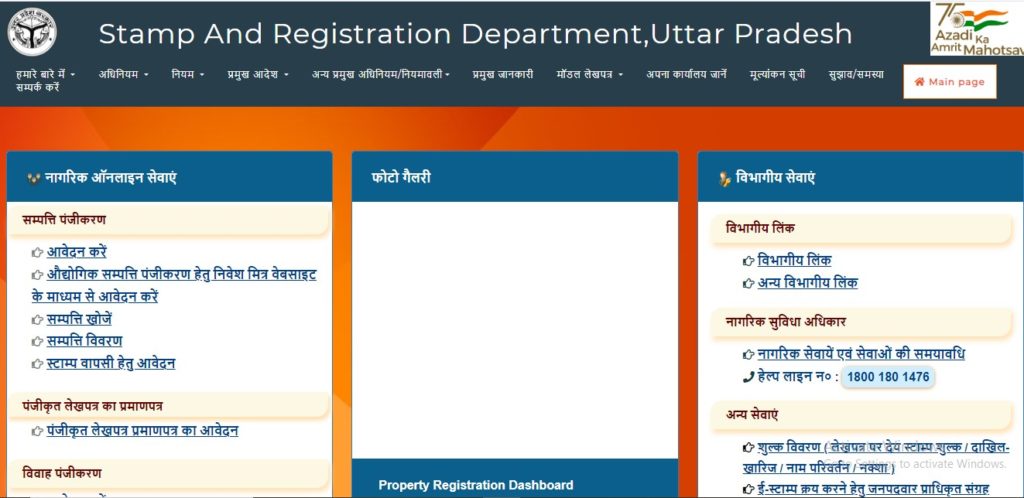
Step – 2 : The following page “Lekhpatra Panjikaran Aavedan Portal” (Property Registration Application Portal} will open when option of “Naveen Aavedan” (New Registration) may be clicked:
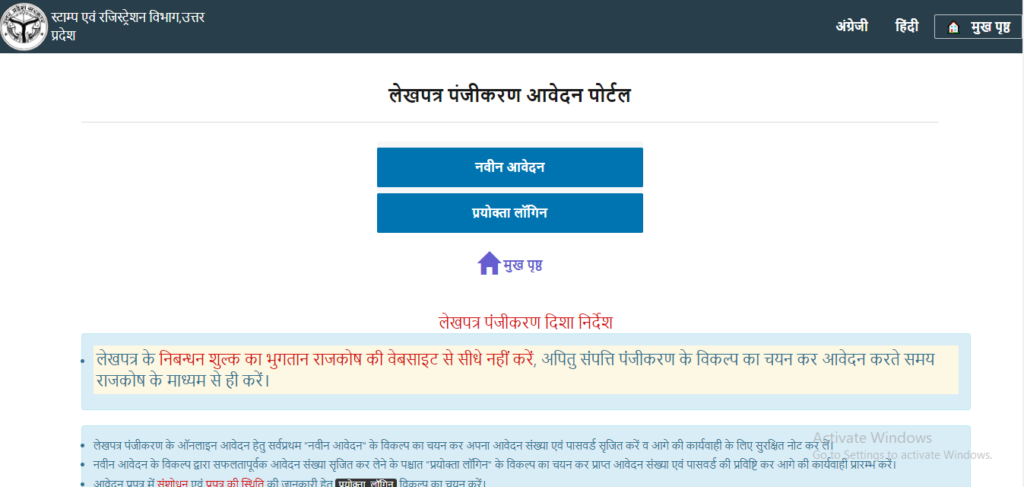
Step – 3 : This page opens where, after entering the desired details, “Pravesh Karein” (Sign in) may be clicked
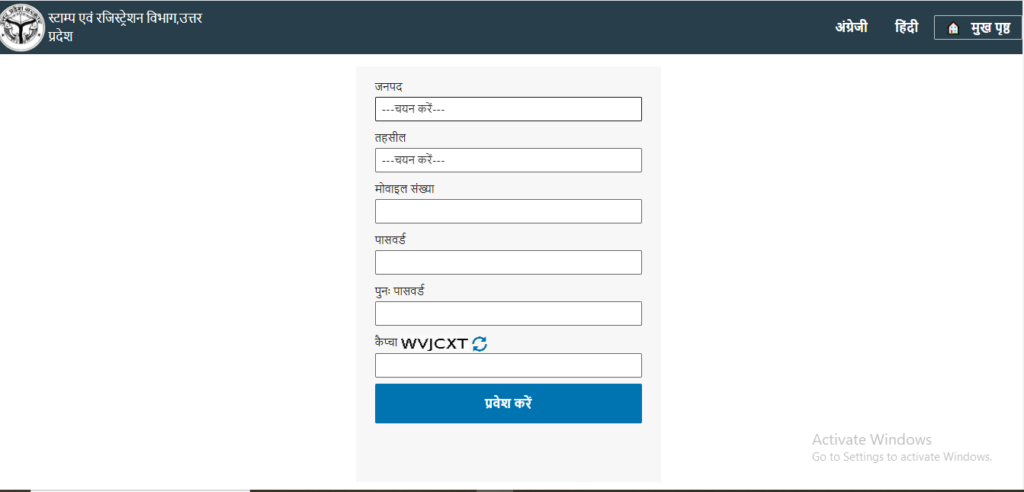
Step – 4 : The property registration screen will be displayed, the Form
therein is required to be used for filing of registration of property online. In this Form , against the heading “Selection of nature of document”, one can find different options in the drop down from where “Transfer of Immoveable Property” Option is required to be selected. Accordingly, other relevant options from different dropdowns also need selection upon which the desired information/details should be furnished. Then, “Proceed” i.e. “Aage Badhen” butten be clicked.
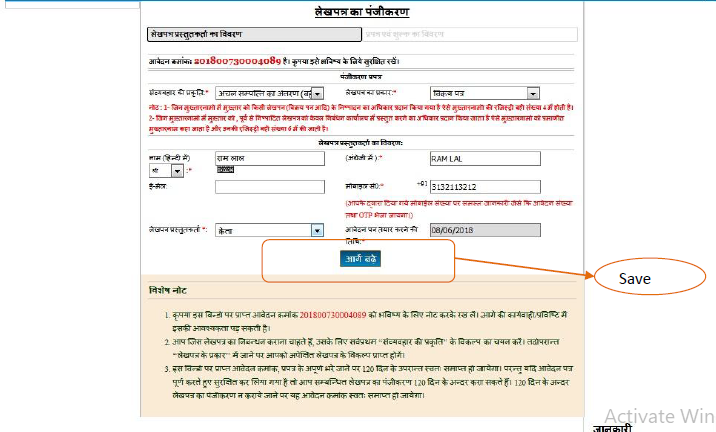
Step – 5 : In the screen display that follows, the desired Property Details may be furnished and the applicable Stamp Duties and Registration fees will get calculated.
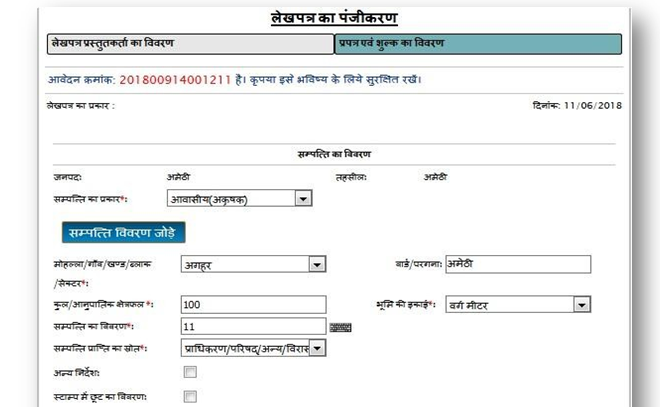
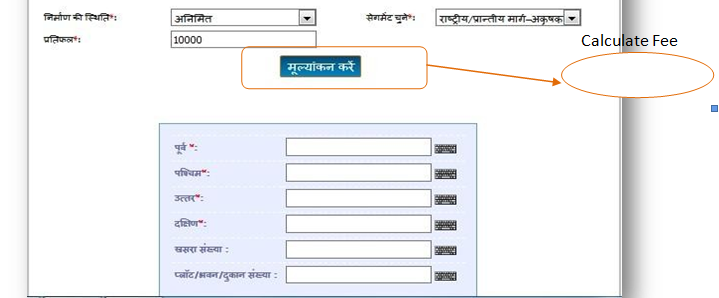
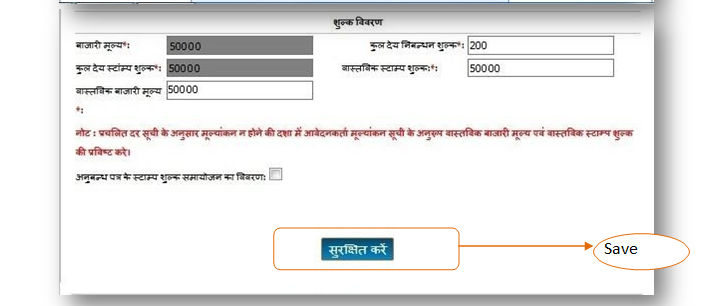
Step – 6 : The following screen will be displayed, where the details asked for may be filled and saved. In case any editing is required of property, same may be done after clicking the “Sanshodit Kare” button. Here, if required, multiple properties can be added
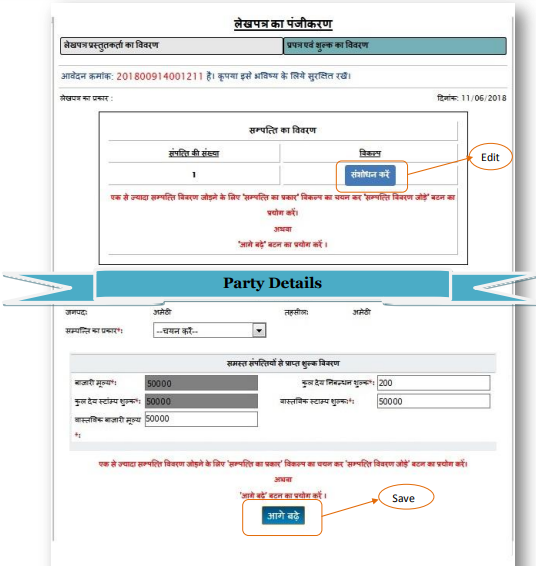
Step- 7 : The following page opens, the details of the parties are required to be entered with their roles like Buyer or seller etc. Besides, Multiple Parties can be added. Also, mandatory documents like ID Proofs, PAN No etc. are needed to be uploaded.
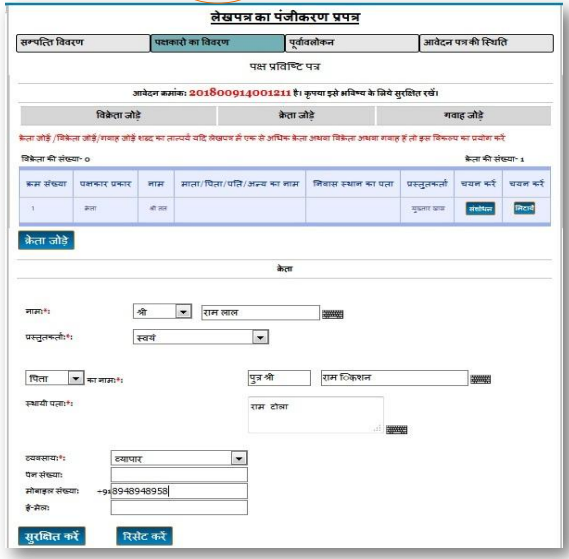
Step – 8 : Once mandatory documents are added, the details of other parties involved in the transaction and two witnesses are to be added.
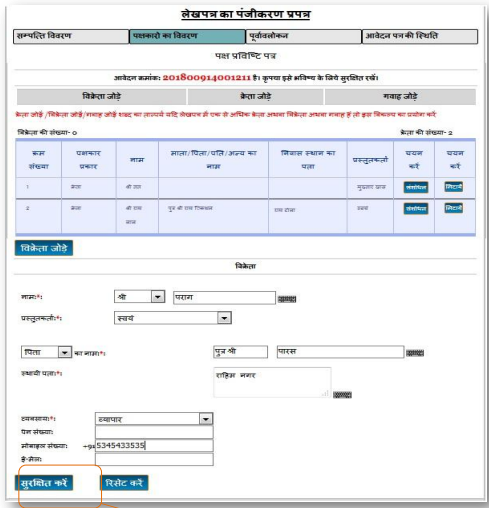
Step – 9 : After addition of details of all parties and witnesses is completed, the screen, that follows, will appear wherein a summary of parties will be shown. In case
anything is required to be edited, edit button may be selected and if anything is needed to be removed, it may be done through delete button.
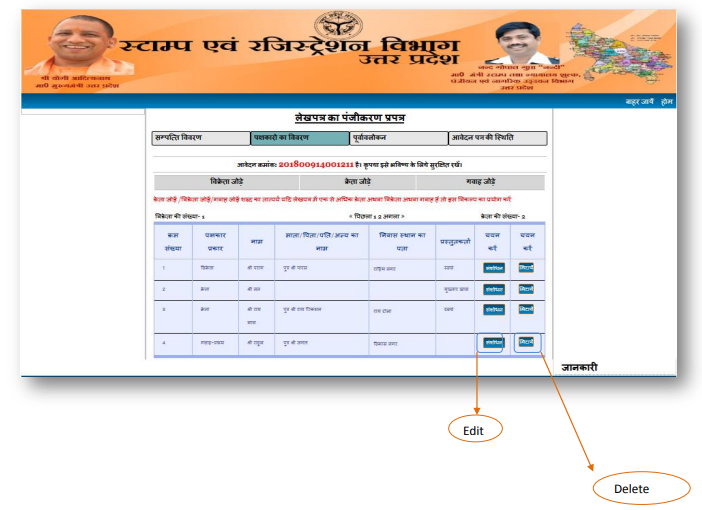
Step – 10 : The screen with the heading Pre-view appears. For the purpose of viewing the details entered in the form, “Poorvalokan” tab i.e. “Pre-review” tab needs to be clicked after which the following tabs can be clickedfor checking the details, that have been filled-in:
- property details;
- other property details and party details.
The entered data may be cheked.
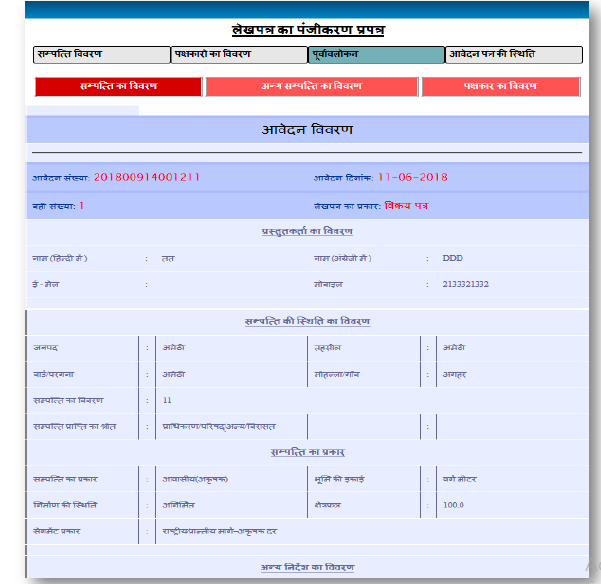
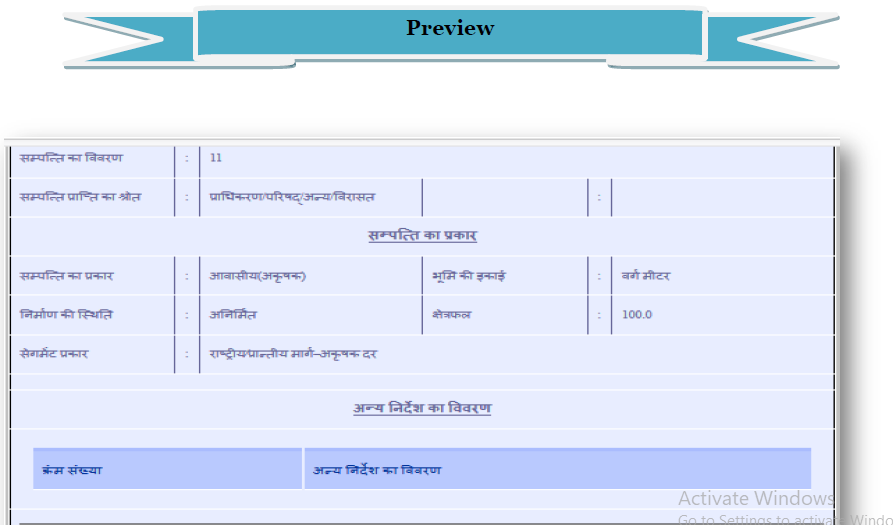
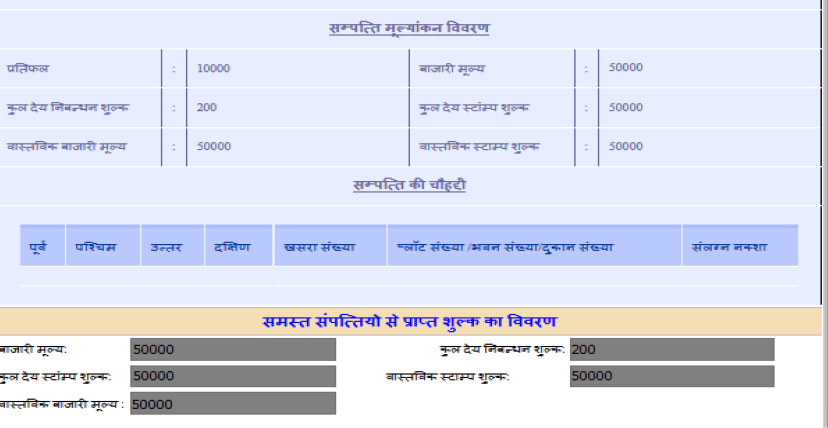
Step – 11 : In case everything is found correct, the tab “Aavedan Patra ki sthiti” may be clicked.

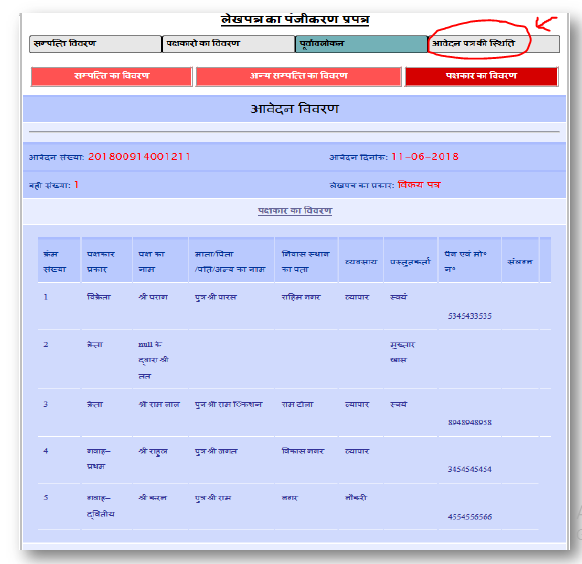
Step – 12 : At this stage, “Lekhpatra banayen” button is required to be clcked so as to prepare the document of deed after which save button is needed to be selected.
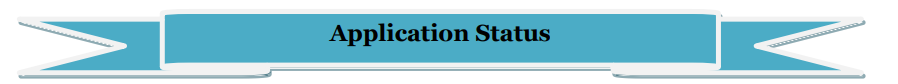
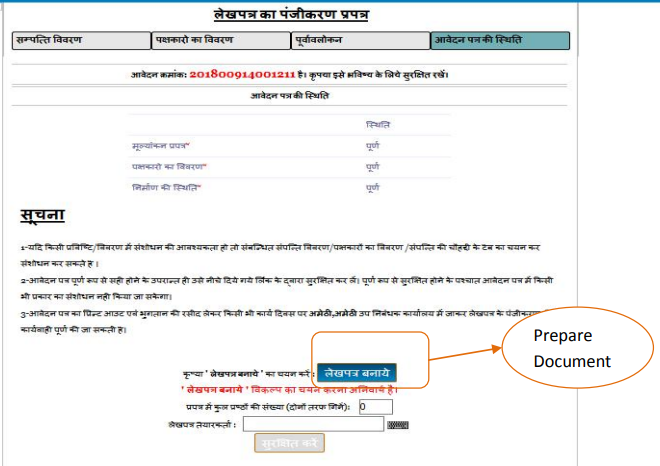
Step – 13 : Deed document is prepared and displayed.
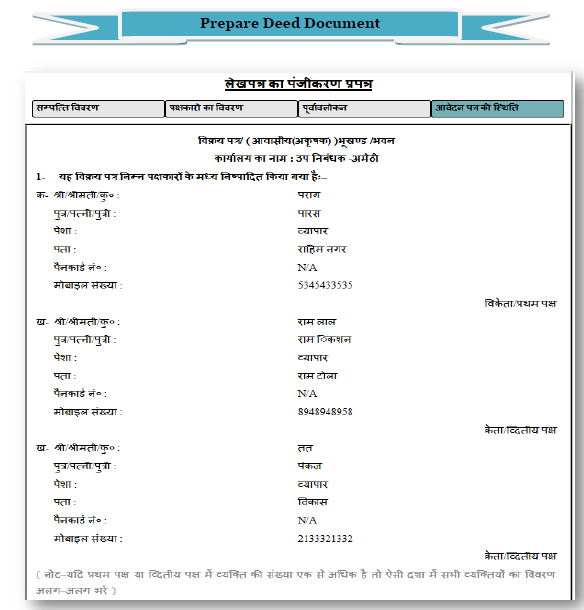
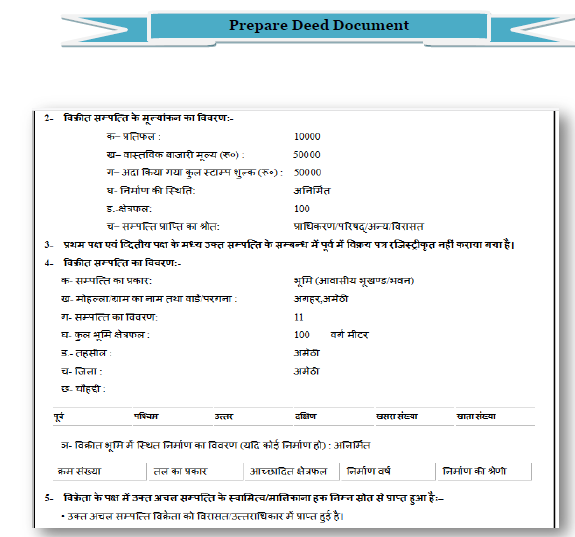
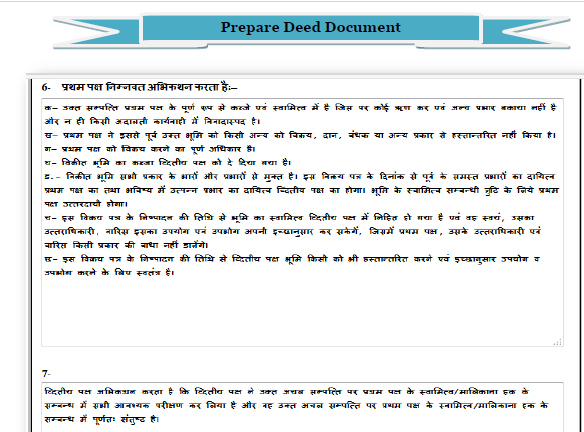
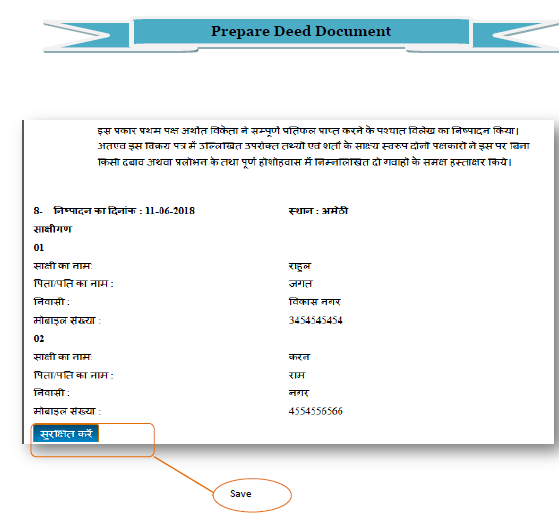
Step -14 : In the following page, number of pages and other details desired may be entered after which save button has to be clicked for final submission. Here, it may be noted that save button gets enabled only after preparation of the deed document.
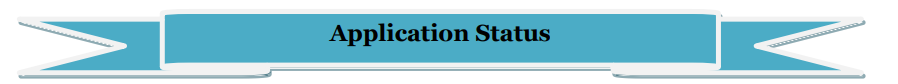
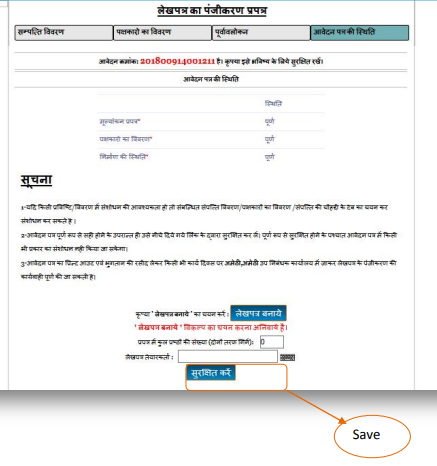
Step – 15 : Now, the page appears, which is about “Payment Service Type”. Here, necessary selection is required to be made after which save button is to be clicked for proceeding further.
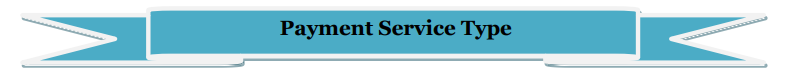
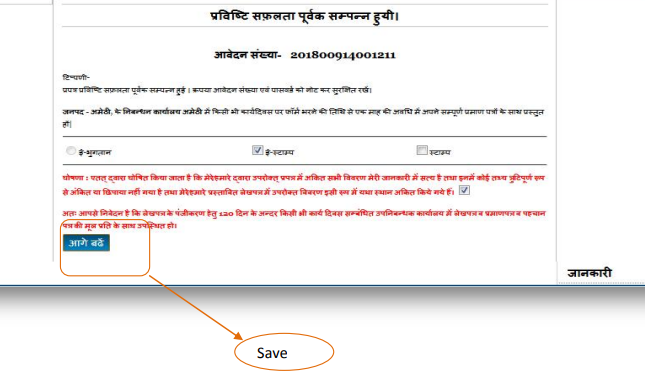
Step – 16 : This is a confirmation page, where captcha displayed is required to be entered and the save button is to be clicked to save the process.
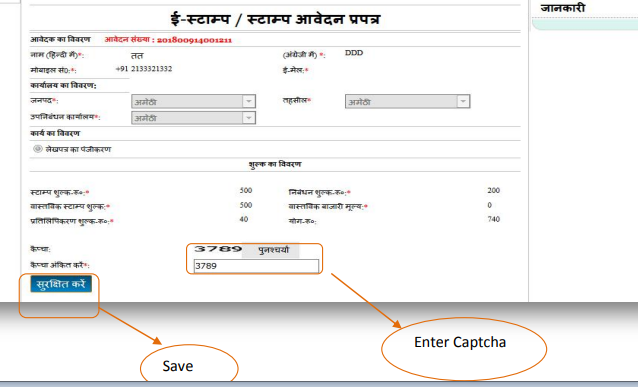
Step – 17 : Once registration of application is complete, a Print out of such application may be taken. A visit to the office of the sub-register may be decided for further action in the matter.
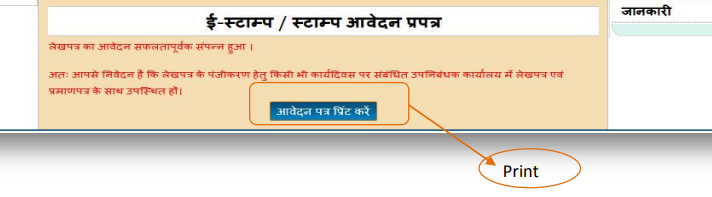
Step – 18 : In the office of the sub-registrar, activities shall be carried out by way of two user roles – one by the Operator and the other by the Sub-registrar. The steps shall be as follows:
- The details, which are entered, shall be verified and capturing of thumb and photo is done.
- The process shall be completed.
The activities shall be carried out in above defined stages by Two different roles, the operator and the sub registrar.The role of the operator is to view the details filled during Registration Initiation like : – Details of the (a) deed, (b) Party , (c) Property, (d) E-stamp Code and Photograph Capture i.e. Photographs of Parties and Witness.
The role of Sub Registrar role is also to view the details mentioned above as also Payment of the Registration Fee etc. At the end, by clicking the save button, the sub-registrar should confirm about correctness of everything and then for registration otherwise click on the button to cancel the process.
CONCLUSION
The Registration of an immoveable property of the value of Rs.100/- or more is required to be done compulsorily in India, pursuant to Clause (b) of sub-section (1) of Section 17 of the Registration Act, 1908. The Registration of a property otherwise has a lot of significance, mandatory registration notwithstanding. Such a registration can be done off-line as well as online. However, online facility is available only in some of the States in India, The online facility has its own benefits such as
- registration of a property can be done any time and from from anywhere;
- correctness and completeness of data remains in the control of the User;
- the registration process is very fast and time taken is very less.
As mentioned in the foregoing, The Stamps and Registration Department in Uttar Pradesh has issued a User Manual with respect to Online Property Registration”. Necessary help of this Manual can be taken by the parties to register online a property in NOIDA, which is a city in Uttar Pradesh,
